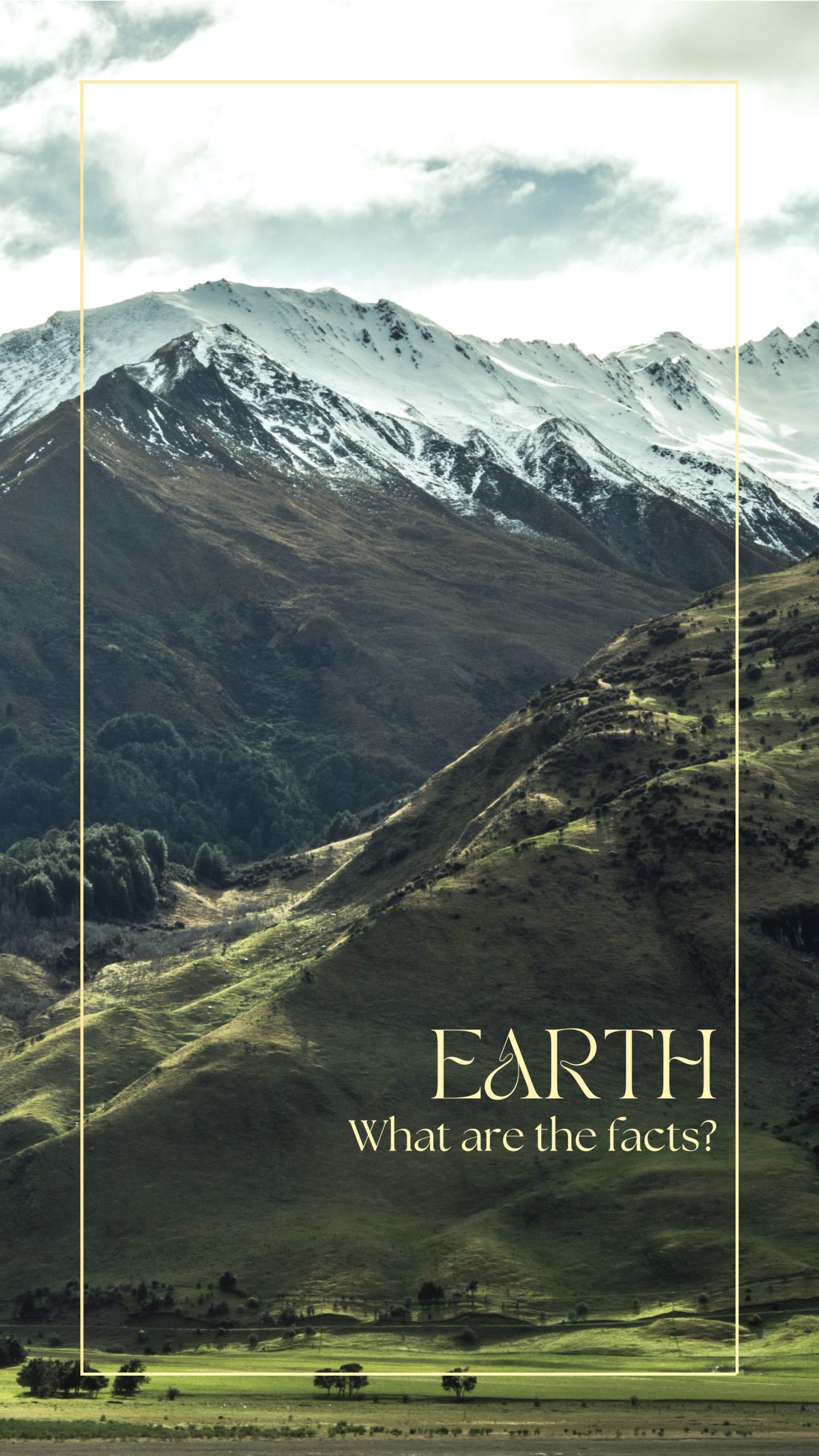
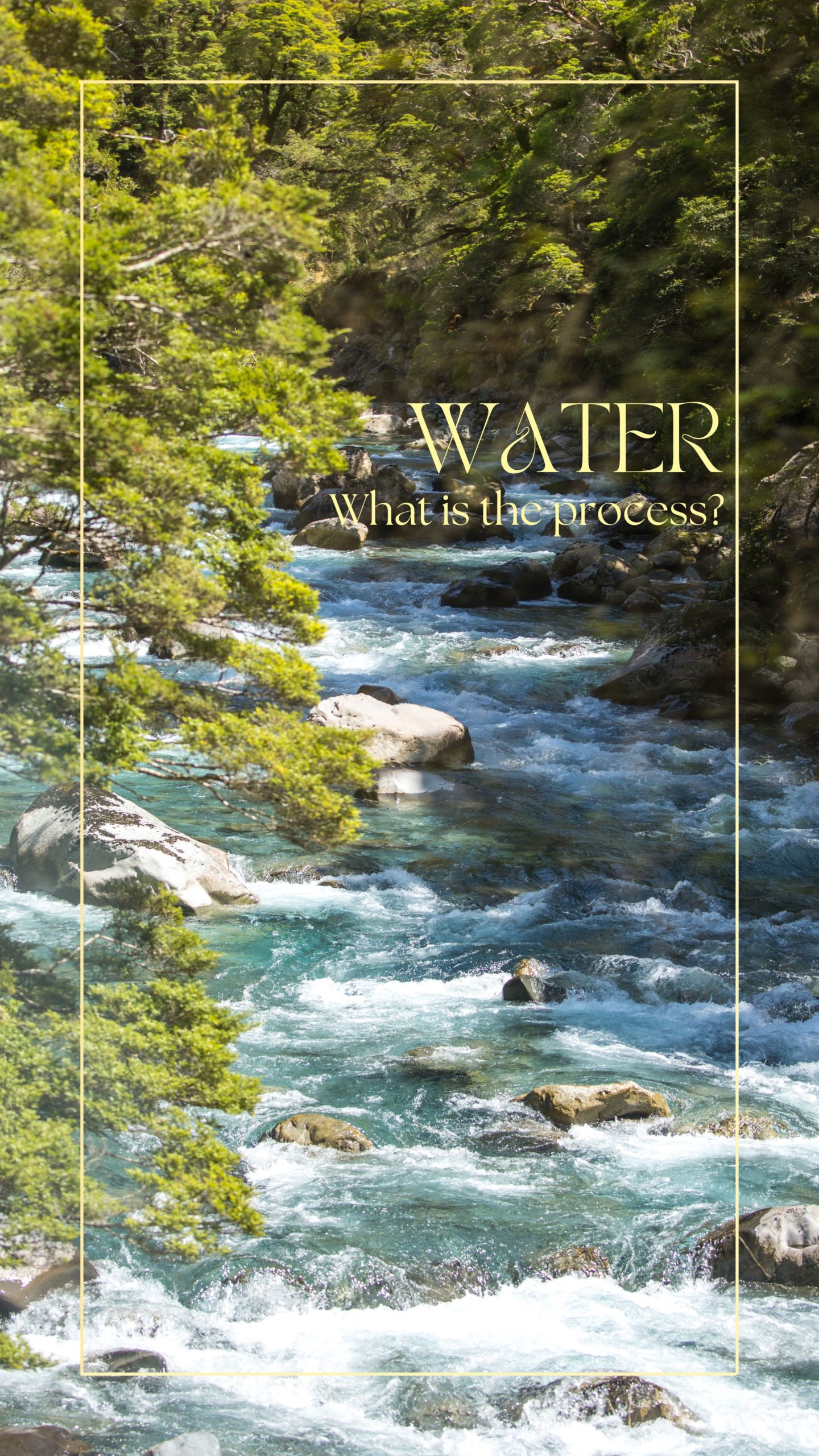
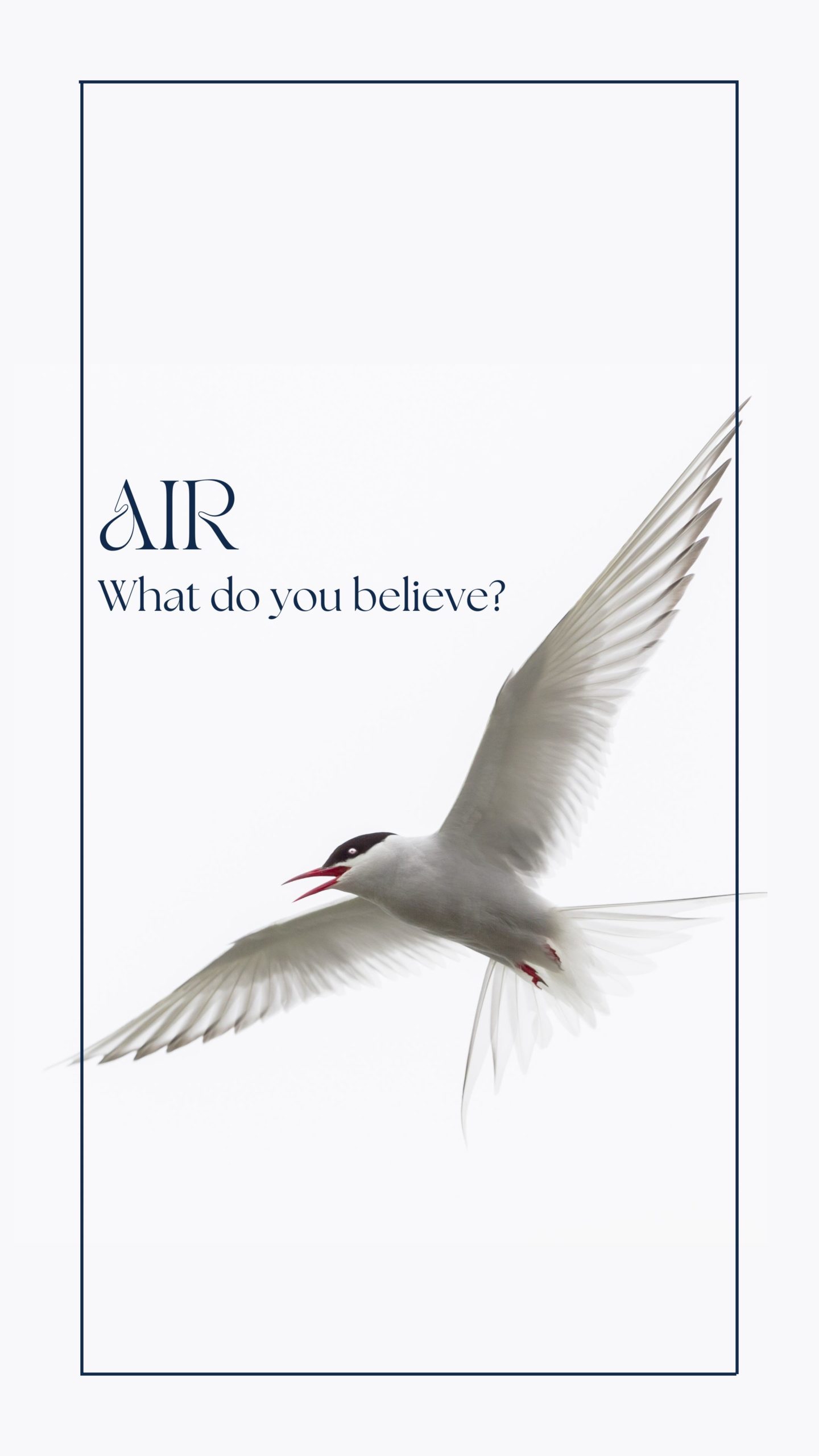
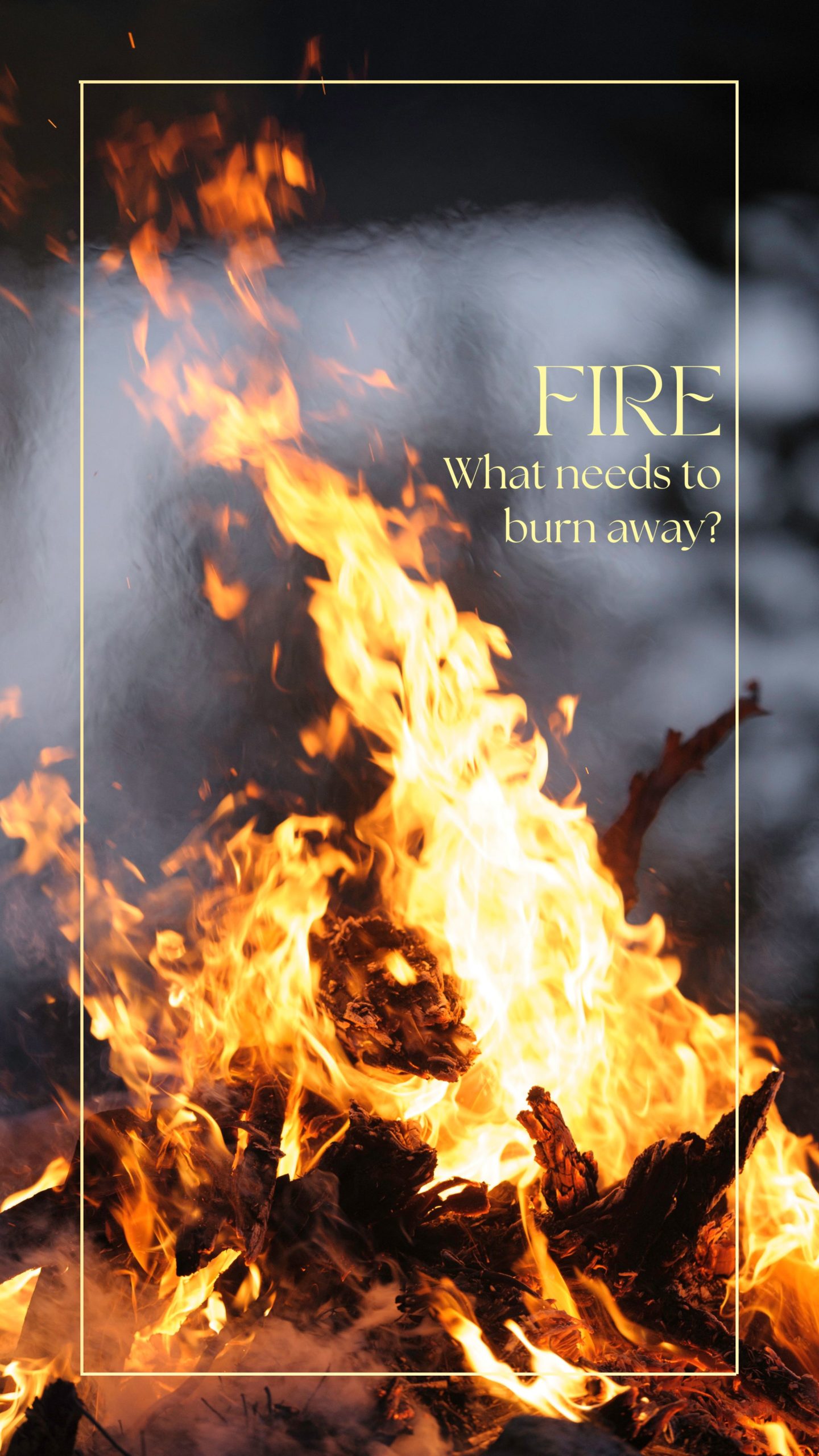
INSTRUCTIONS
iPhone:
- Open this webpage on your phone.
- Tap the Download button. It will show you the image.
- Tap and hold the image until a menu shows.
- Tap Add to Photos.
- Do this for all four images.
- Navigate to your Photos app and find the image you want to use as your lock screen.
- Tap and hold the image until it starts to jiggle. OR, tap and hold the image and then tap on Share. Scroll down until you see "Use as Wallpaper". OR, tap the Share button in the bottom left corner.
- Tap Use as Wallpaper.
- Select Set Lock Screen.
- Tap Set.
Android
- Go to the Photos app and find the image you want to use as your home screen.
- Tap the three dots in the top right corner.
- Tap Set as wallpaper.
- Select Home screen or Lock screen, depending on which screen you want to use the image for.
- Tap Set.